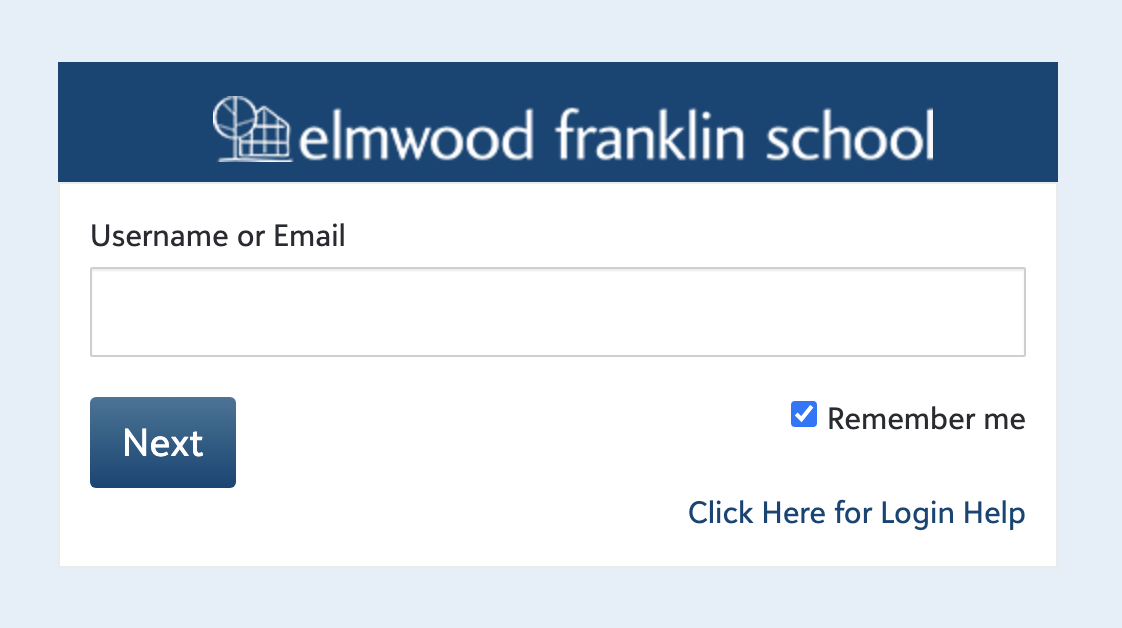Blackbaud Help Information
Elmwood Franklin's Online Portal
Elmwood Franklin School uses Blackbaud to manage our Online Portal for families, faculty, and staff.
Password Assistance
- You can reset your password by visiting the Blackbaud ID sign-in page, select Forgot password, enter the email address associated with Elmwood Franklin School, and select Send. Check your inbox for a reset password email, and follow the instructions to reset your password. If you don't receive the reset password email, check your Junk folder.
- If you sign in through a social sign-in—Apple or Google—change your password through Apple or Google.